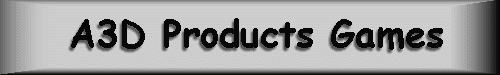Descent II
Operation
Move to the game directory and run the Assassin Launch Program. Your actual command may change depending on the version you have installed.
cd \games\descent2
alaunch d2 or
alaunch descent2 or
alaunch d2 d2voodoo for the Voodoo version of Descent 2
Note: Make sure that Descent II is not trying to communicate with a joystick and the Assassin 3D simultaneously. This will cause the Assassin 3D controls to behave erratically. From the Descent II main menu, select "Options", then select "Controls…". Select "Keyboard Only". Notice that the Assassin 3D is already selected at the bottom of the "Controls" screen.
Default Operation Table
Listed below is the default operation of all the Assassin 3D controls. For convenience, the user can reconfigure any of the button assignments. Refer to the Button Reconfiguration section for details on how to reassign buttons.
| Control | Feature |
| Joystick - Axis X | Slide left/Slide right |
| Joystick - Axis Y | Slide forward/slide backward |
| Joystick - Rudder | not used |
| Joystick - Throttle | Set low speed/set high speed |
| Joystick - Button A | Fire primary weapon |
| Joystick - Button B | Fire secondary weapon |
| Joystick - Button C | Select rear view |
| Joystick - Button D | Fire afterburner |
| Joystick - Button X1 | Fire flare |
| Joystick - Button X2 | Drop bomb |
| Joystick - Hat Button 1 - North | Slide up |
| Joystick - Hat Button 1 - South | Slide down |
| Joystick - Hat Button 1 - East | Bank right |
| Joystick - Hat Button 1 - West | Bank left |
| Joystick - Hat Button 2 - North | Cycle primary weapon |
| Joystick - Hat Button 2 - South | Cycle secondary weapon |
| Joystick - Hat Button 2 - East | Toggle headlight on/off |
| Joystick - Hat Button 2 - West | Automap |
| Trackball - Axis X | Turn left/turn right |
| Trackball - Axis Y | Rotate up/rotate down |
| Trackball - Button Left | Bank left |
| Trackball - Button Middle | Rotate 180 degrees |
| Trackball - Button Right | Bank right |
Tips and Tricks
When you have a bad guy coming toward you, drop a mine and hit reverse right away. The bomb won't be armed until a second after you lay it. Drop a bunch and you won't waste your ammo or missiles. - Doug Smith
Ok lets get down to the basics, when you have say a red missile guy right round the corner you switch to concussion missile and fire. Well you try to aim around the corner but the missile fires to the right and impacts on the wall. Try rolling over so that the missile sight aims on the guy. - Michael Gunnison
If you want to kill a guy that is flying low to lava just shoot the lava near them and they get hurt really really bad. See, lava is very explosive but you should already know that. It is good for when you are high up and the player doesn't see you then you damage them and don't give your position away.
I may not be the best D2 player on the planet, but I know a strategy or two. I just want to mention that it is possible to "herd" some of the robots by shooting to one side of them. They move the other way, hopefully into a proxbomb or a fusion blast, or maybe even a Mega Missile. This is sort of weak, but it works for me quite well. That is all. The CyberNuke will always prevail!!! - CyberNuke The Invincible
When you activate codes in the later levels, immediately get all weapons and all keys and cloak. Go head first into rooms even without cloak. When you do this all robots come after you. If you have invincibility you will have some target practice on moving targets. - Rogue
Forget dropping proximity’s, when you are being chased by another player fire a smart missile in front of you, then go strait up, the other player doesn't see or hear it and it takes off 100 or so health. I have used this many times and it works every time!!! - Jon Rowe
On level 1 if you go down the left passage way by the red door there is a secret passage at the end. There are also 2 secret passages inside that one in the ceiling and has a green hulk. Kill him and get the level 2 laser. The other is in that little hole, it has a shield. By the refueling base there is a secret passage by the blue robot. It is in the ceiling. It has 4 homing missiles and 2 packs of vulcan ammo. Try not to get the hostages until you have the keys and you are pretty strong in shields and energy. - Jesse
Mercuries are probably the best overall missiles, followed by homing, smart, guided, mega, earthshaker, flash, and concussion. Remember that your own smart mines can't hurt you, so make a circle of them with you at the center, and wait. The Thief will get hurt trying to reach you. Use homing missiles on the reactor so you can keep moving to avoid the little red things it spits out. - Lorraine The Descent Geek
When you are on level ten after you have beaten the reactor and you are coming out of the red door take a right. There is an alternate exit and you go to the secret level. This level has fusion canon robots that are very hard to kill. I have never beat this level it is very hard!!!!!!!!! - Bob
To dodge a dozen homing missiles coming right at your face, consider doing the following, wait until the missile is relatively near, then slide diagonally front and left and then right to go behind the missile. I have dodge many missiles with this method. - Chong Kai Xiong
Button Reconfiguration
All buttons can be reconfigured - this includes the buttons on the Assassin 3D and the buttons on the joystick. In all, up to 17 buttons can be configured.
Descent II has the following configurable
features:
| Descent II Feature | Configuration Number |
| None | 0 |
| Fire Primary Weapon | 1 |
| Fire Secondary Weapon | 2 |
| Rear View | 3 |
| Fire Flare | 4 |
| Drop Bomb | 5 |
| Display Automap | 6 |
| Cycle Primary Weapon | 7 |
| Cycle Secondary Weapon | 8 |
| Fire Afterburner | 9 |
| Toggle Headlight | 10 |
| Turn Around (180 degrees) | 20 |
| Slide Up | 21 |
| Slide Down | 22 |
| Bank Left | 23 |
| Bank Right | 24 |
| Speed Toggle | 33 |
Home - Gamer's
Corner - Support - What's
New
This page was last updated 06/13/04